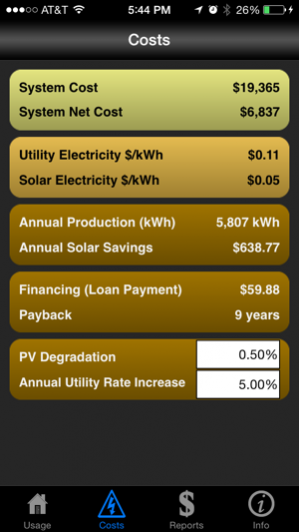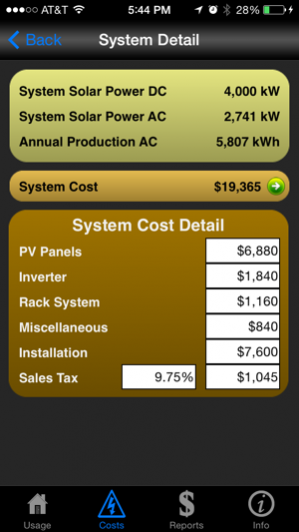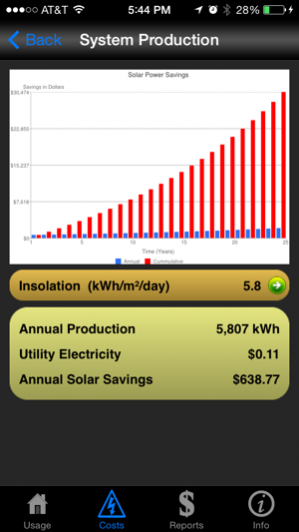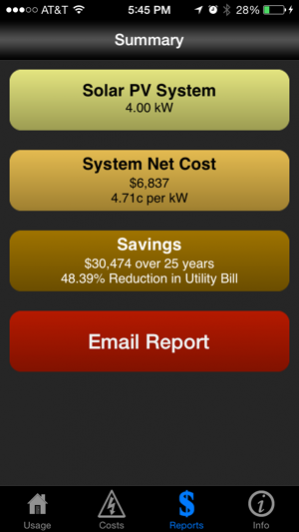Solar Power Evaluator 3.0
Free Version
Publisher Description
Solar Power Evaluator (SPE) is an easy to use application that quickly generates a full residential solar power proposal. Only three pieces of information are required to generate a system, but there are infinite options and variables to customize the solution to meet your needs or compare prices to a current proposal. Required information: • Location (current or enter by zip code) • Utility electricity usage and price • PV System Size The application generates: • System - Gross System Cost - Net System Cost - Detailed System Cost by component (PV Panels, Inverter, Rack System, Installation & Miscellaneous) - System Power (DC & AC) - Annual solar power production • Electricity - Grid vs. Solar Comparison - Utility rate increases - PV system degradation • System Production - Annual solar power production - Insolation based on location and climate - Annual Solar Savings • Financing - Solar System Financing - Financing vs. Solar Savings Comparison - Annual Savings of Financed System - Cash Flow - Internal Rate of Return (IRR) - Payback Graphs • Solar Power vs. Grid Power by Year • Solar Power Savings by Year • Seasonal Insolation • Financial Cumulative Cash Flow System Report • Email a full, detailed system report including graphs to an email address Options • Option to request a full proposal from a local solar system provider • Option to request solar system financing • Many, many variables can be customized: Location, system size, usage, utility rates and future increases, PV system degradation, component costs, local rebates and Federal Tax Credit, financing amount, rate and term.
Oct 9, 2014 Version 3.0 Updated pricing tables.
About Solar Power Evaluator
Solar Power Evaluator is a free app for iOS published in the System Maintenance list of apps, part of System Utilities.
The company that develops Solar Power Evaluator is Evaluate Solar LLC. The latest version released by its developer is 3.0.
To install Solar Power Evaluator on your iOS device, just click the green Continue To App button above to start the installation process. The app is listed on our website since 2014-10-09 and was downloaded 27 times. We have already checked if the download link is safe, however for your own protection we recommend that you scan the downloaded app with your antivirus. Your antivirus may detect the Solar Power Evaluator as malware if the download link is broken.
How to install Solar Power Evaluator on your iOS device:
- Click on the Continue To App button on our website. This will redirect you to the App Store.
- Once the Solar Power Evaluator is shown in the iTunes listing of your iOS device, you can start its download and installation. Tap on the GET button to the right of the app to start downloading it.
- If you are not logged-in the iOS appstore app, you'll be prompted for your your Apple ID and/or password.
- After Solar Power Evaluator is downloaded, you'll see an INSTALL button to the right. Tap on it to start the actual installation of the iOS app.
- Once installation is finished you can tap on the OPEN button to start it. Its icon will also be added to your device home screen.